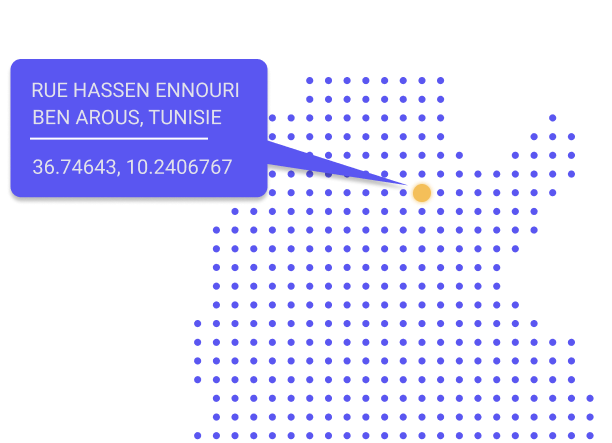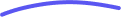Features and capabilities
Features and capabilities
Free-form and structured addresses
You can enter free-form addresses as well as structured addresses. So you can geocode an address string, as well as address components. For example, here are the URLs for a free-form string, and a
structured address: A free-form address URL ("11 Rue Grenette, 69002, Lyon, France "):
https://api.tmaps.tn/v1/geocode/search?text=11%20Rue%20Grenette%2C%2069002%20Lyon%2C%20France&apiKey=YOUR_API_KEY
You can enter free-form addresses as well as structured addresses. So you can geocode an address string, as well as address components. For example, here are the URLs for a free-form string, and a structured address: A free-form address
URL ("11 Rue Grenette, 69002, Lyon, France "):
https://api.tmaps.tn/v1/geocode/search?housenumber=11&street=Rue%20Grenette&postcode=69002&city=Lyon&country=France&apiKey=YOUR_AP
Set filters and narrow your search
The Geoapify Geocoding API accepts additional parameters so you can set a preferred area for your search, or filter results by location:
- Search by country, state, city, postcode, street, or amenity;
- Limit search to countries, view box or by radius;
- Set biases to add priority to locations.
Search a street near a location (Avenue Francois-Besson near Geneva, Switzerland - 46.197757, 6.137464):
https://api.tmaps.tn/v1/geocode/search?text=Avenue%20Francois-Besson&bias=proximity:6.137464,46.197757&apiKey=YOUR_API_KEY
Search a city in the country (Paris city in the United States):
https://api.tmaps.tn/v1/geocode/search?text=Paris&filter=countrycode:us&apiKey=YOUR_API_KEY
Search within a bounding (Disneyland in the bounding box of Paris, France):
https://api.tmaps.tn/v1/geocode/search?text=Disneyland&limit=10&filter=rect:1.860012,48.624200,2.847246,49.1148054&apiKey=YOUR_API_K

Single Address API Calls
- Return corresponding location for 1 address
- Synchronous - you send request and get response
- 1 API call costs 1 credit
- Main purpose - real-time address search, address verification / validation

Batch API Calls
- You can send up to 1000 addresses in one request
- Asynchronous - you create a geocoding job, and get results with separate request
- 1 address costs 0.5 credits
- Main purpose - search and validate a large number of addresses
Geocoding a single address "Adress 12, 60388, Frankfurt, Germany ")
https://api.tmaps.tn/v1/geocode/search?text=Bruderhofstra%C3%9Fe%2012%2C%2060388%20Frankfurt%2C%20Germany&format=json&apiKey=YOUR_API_KEY
Batch Geocoding call example (HTTP Post)
type: "HTTP POST "
url: "https://api.tmaps.tn/v1/batch/geocode/search?&apiKey=YOUR_API_KEY "
headers: "Content-Type=application/json "
body: [
"0605 SW 62nd Avenue, Pinecrest, FL 33156-4019, United States of America ",
type: "HTTP POST "
url: "https://api.tmaps.tn/v1/batch/geocode/search?&apiKey=YOUR_API_KEY "
headers: "Content-Type=application/json "
body: [
"0605 SW 62nd Avenue, Pinecrest, FL 33156-4019, United States of America ",